If your team relies on spreadsheets alongside Vault to track quality processes, that's a red flag. When users routinely bypass your system to get work done, it's not a training issue — it's a clear signal that your Vault implementation hasn't kept pace with your business evolution.
A "workaround" occurs when teams create alternative processes because the configured workflows don't match their actual work needs. While these shortcuts may seem harmless at first, they create data silos, compliance risks, and mounting user frustration. Here are six clear warning signs that your Vault implementation needs attention.
Sign 1: You Rely on Manual Workarounds
The clearest indicator of an outgrown implementation is when teams consistently work outside the system to accomplish their goals.
Common Workaround Patterns
Spreadsheet Dependencies: Teams maintain Excel trackers for tasks that should be managed within Vault workflows. As Hannah Greiner Juliussen from Epista Life Science mentioned in our Unlocking the Vault webinar series, "When you start creating workarounds and people avoid going to the system for answers — saying things like 'I'll need a few days to get back to you'—it's a clear sign that the system no longer meets their needs."
Email-Based Approvals: When formal approvals happen via email chains instead of Vault's built-in workflow capabilities, you're losing audit trails and creating compliance vulnerabilities. Not to mention, being more efficient is more emails in our inbox.
Manual Data Entry: When users export Vault data for external manipulation before presenting to leadership, it signals that your reporting capabilities don't match business needs. This pattern indicates either missing data fields in your original configuration or dashboards that don't provide the analytical insights teams require for decision-making.
The Hidden Costs
These workarounds carry significant risks beyond inefficiency. Data integrity suffers when information exists in multiple locations without synchronization. Audit trails become fragmented when critical decisions happen outside the validated system. Neel Patel from Epista notes that "anytime we're talking about technology and systems, there's reporting and dashboarding capability. But when you start hearing people extracting data out of these systems and then manually manipulating reports from multiple entities and multiple systems, just so that they can get to a point where they have a report that's ready for executive leadership... that's a huge red flag."
Sign 2: You're Falling Behind on Vault Releases
Veeva delivers new capabilities three times per year, but many organizations struggle to keep pace with these updates.
The Innovation Gap
When teams consistently skip configurable features or only implement auto-on updates, they miss opportunities for process improvement. As Hannah Greiner Juliussen explains, "If you don’t want to adopt any new features, if you don't want to do this evergreen like SaaS is, Veeva is the wrong software for you."
Symptoms of Release Lag
- Change requests that recently released features could solve
- Continued reliance on customizations that newer native functionality could replace
- Validation overhead that hasn't decreased despite Veeva's expanding pre-validation documentation
Sign 3: High Admin Overhead for Simple Tasks
When routine system changes require extensive effort, it signals over-complexity in your configuration.
Administrative Burden Indicators
Validation Bottlenecks: Every minor change triggers extensive validation projects, even for low-risk modifications. This often indicates overly complex configurations that sacrifice maintainability for initial requirements.
Change Request Backlog: As Haik Gazarian from Epista points out, "If this is a scenario where there is a lot that's piled up in terms of improvements to a content management or quality management toolkit, but there's some kind of barrier or blockage in terms of actually implementing them, and the backlog is growing and in turn pressurizing, that's an easy indicator that maybe there's something there that needs investigation or remediation."
Frequent Customization Updates: When business process changes consistently require system modifications, the original configuration may be too rigid for your organization's pace of change.
Sign 4: Low User Adoption or Frequent Complaints
Usage patterns reveal whether your Vault truly serves its intended purpose.
Adoption Warning Signs
Low Login Frequency: Basic usage reports showing infrequent system access indicate that users aren't finding value in the platform. As Neel Patel suggests, "Something as basic as a usage report helps us understand how users are interacting with the system."
User Feedback Patterns: When feedback consistently focuses on system complexity rather than feature requests, it suggests fundamental usability issues rather than missing capabilities.
Training Struggles: If new users require extensive training periods to become productive, or if experienced users still struggle with routine tasks, the configuration may be fighting against natural workflow patterns.
Sign 5: Backlog of Requested Features with No Progress
A growing list of unaddressed enhancement requests indicates governance and prioritization challenges.
Backlog Analysis
Stagnant Change Requests: When the same requests appear in multiple planning cycles without resolution, it suggests either resource constraints or unclear decision-making processes.
Competing Priorities: Multiple departments requesting conflicting changes indicates the need for better cross-functional alignment and strategic direction.
Resource Allocation Issues: When teams want improvements but can't secure budget or time for implementation, the business case for Vault optimization hasn't been properly established.
Sign 6: SOPs and Documentation Out of Sync
Operational procedures that no longer match system realities create compliance risks and user confusion.
Documentation Drift Indicators
Hannah Greiner Juliussen suggests a simple test: "Look into your SOPs, your work instructions, any navigation sheets you have, your training material... Have you updated them significantly in the past year?" If the answer is no, it likely means your system hasn't evolved with your business needs.
Process Documentation Gaps: When users rely on informal knowledge sharing rather than documented procedures, it indicates that official documentation doesn't reflect current practice.
Training Material Obsolescence: If training materials reference system states or workflows that no longer exist, new users will struggle to become productive.
Your Vault Optimization Sprint: Next Steps
If you've identified with multiple signs above, your Vault implementation likely needs strategic attention. Here's how to move forward:
Immediate Actions
- Conduct a Usage Analysis: Pull reports on system utilization, cycle times, and user behavior patterns
- Document Current Workarounds: Map where teams consistently work outside the system
- Assess Release Gap: Compare your current configuration against the last 2-3 Veeva releases
- Review Enhancement Backlog: Prioritize requests based on business impact and implementation complexity
Strategic Planning
Consider engaging expertise for a comprehensive Vault Health Assessment and Optimization Sprint. This should include configuration analysis, user experience evaluation, and roadmap development that aligns system capabilities with business strategy.
Remember that system evolution isn't optional in cloud-based platforms. As Anastasia Wengrowski from Veeva Systems notes, "Having a roadmap keeps the totality of work a little bit more approachable" by providing clear priorities and resource allocation.
Align Your System with Your Success
Your Veeva Vault instance should enable business objectives, not create obstacles to achieving them. When workarounds become routine, it's time to step back and realign your system configuration with current business realities.
The most successful organizations treat their Vault as a living system that evolves with their business needs. They invest in governance processes that ensure ongoing alignment and prioritize changes that eliminate friction rather than add complexity.
Don't let configuration debt accumulate. Use this diagnostic framework to identify areas for improvement, then develop a strategic approach to bring your Vault back into alignment with your business success.

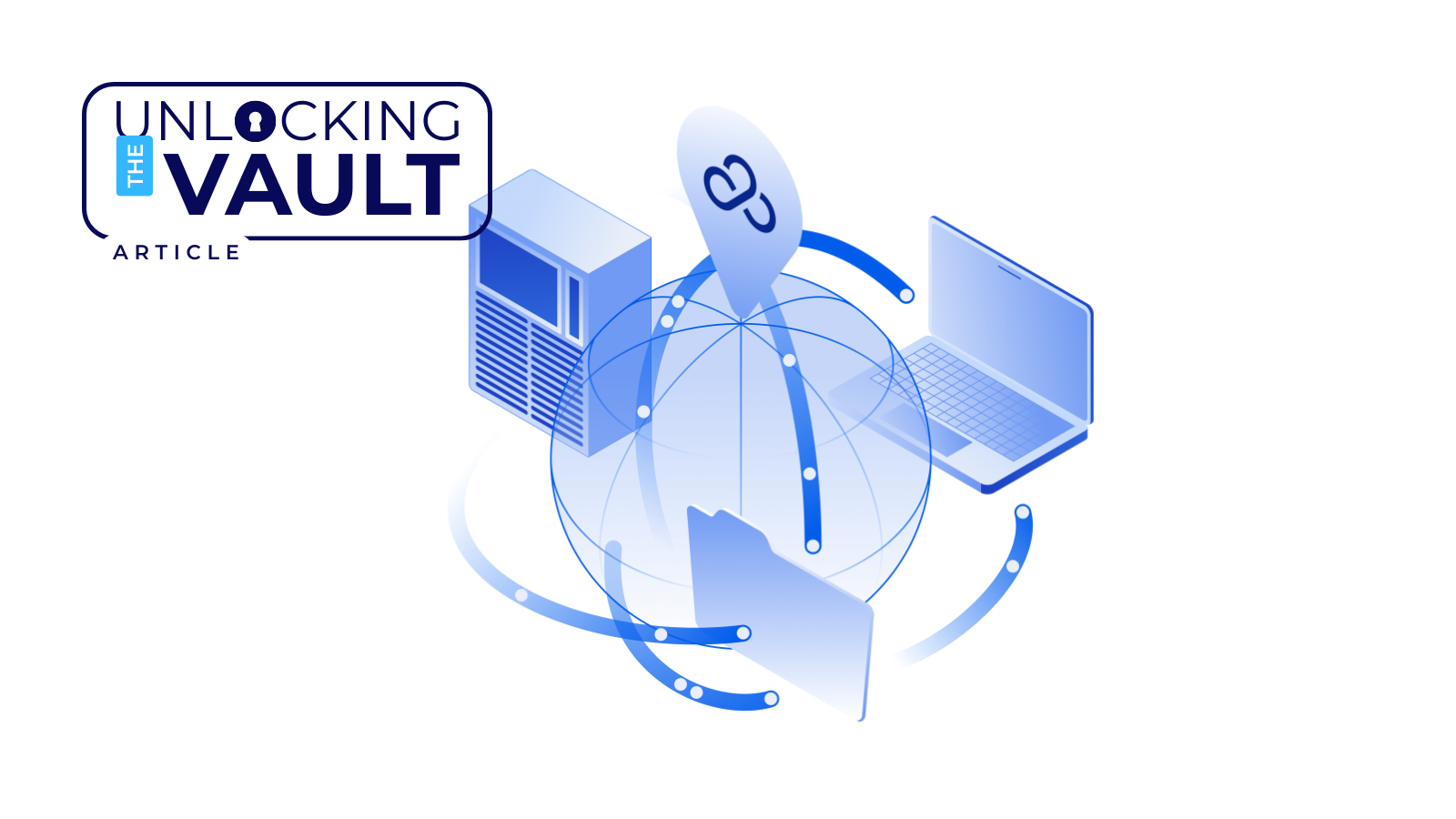
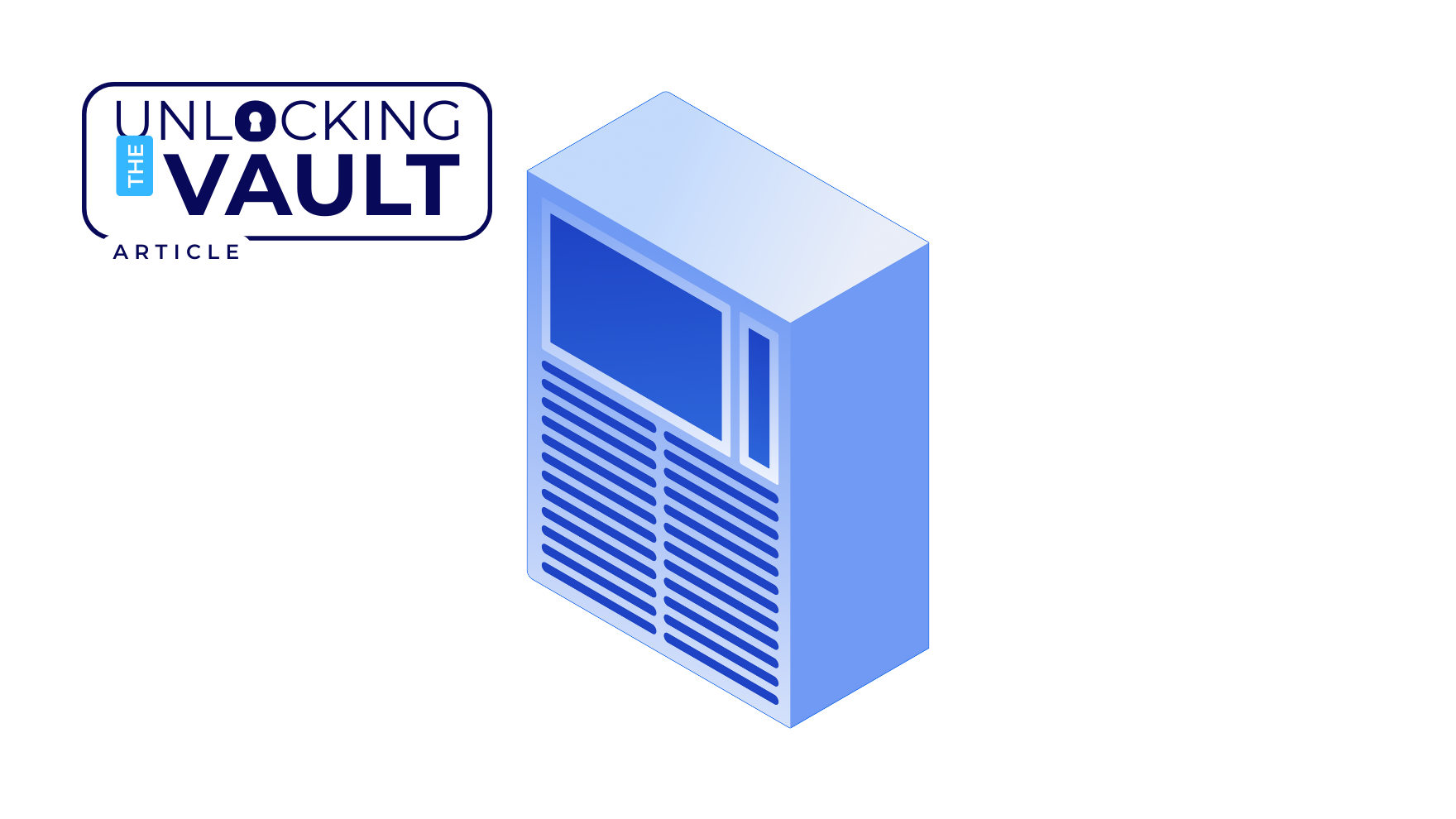
.png)